
To active your SBI debit card you have can directly you nearest SBI ATM machine. After inserting your debit card in machine, Enter your PIN number. This PIN will be received with your debit card. Now next you have to select “Activate Card” option which will be visible on ATM machine screen. Here ATM will guide you through the process of activating your card. After getting you card activated set up some additional features like mobile banking app or online banking access. As this process completes, be sure to take your receipt for your records. If you face any issues during the activation process or if you are unable to activate your SBI debit card through an ATM, you can contact SBI customer care for assistance.
To active SBI debit card by SMS method you have to Send an SMS from your registered mobile number to the SBI customer care number. The format of the SMS should be ACT <SPACE> CARD NUMBER <SPACE> CIF NUMBER. For example – 1234 5678 9012 3456 represents your debit card number, and “7890 1234 5678” represents your CIF number. Once you send the SMS, you will receive a confirmation message from SBI on your registered mobile number. Now, Your SBI debit card will be activated within a few hours. You will receive a message from SBI confirming the activation of your card. After the activation process is complete, you can use your SBI debit card for transactions at ATMs and merchants.
If your SBI debit card has been deactivated firstly Contact SBI customer care. You can either call toll-free number or you can directly visit the branch. Explain the issue to the customer care representative and ask for assistance in reactivating your debit card. You may be asked to provide some information to verify your identity. Ask the customer care representative to confirm the reason why your SBI debit card was deactivated. If it is possible to reactivate the card, request the customer care representative to reactivate it. Follow any instructions provided by the customer care representative to reactivate your SBI debit card. This may include visiting your SBI branch or using the SBI internet banking or mobile banking app to reactivate your card. Your SBI debit card will be activated within a few hours to a few days, depending on the reason for deactivation and the reactivation process.
To activate your SBI (State Bank of India) debit card for international transactions, you have to visit the SBI branch where you hold your account and ask the bank executive to activate your debit card for international transactions. Here you have to Fill out the international transaction activation form provided by the bank executive. You will need to provide your personal information. These include your name, address, and account number. Submit you card and form. After 1 or 2 working days your SBI debit card will be activated for international transactions.
Alternatively, You can also activate your SBI debit card for international transactions through the SBI internet banking portal or mobile banking app. Log in to SBI internet banking or mobile banking app. Navigate to the “e-services” or “card services” section. Find the option to enable international transactions and follow the instructions provided. After these all process Your SBI debit card will be activated for international transactions within 1-2 working days. After the activation process is complete, you can use your SBI debit card for international transactions.
मध्यप्रदेश के Dewas में 11-12 अप्रैल की दरम्यानी रात एक गंभीर घटना सामने आई। इंदौर… Read More
छिंदवाड़ा: मध्यप्रदेश के छिंदवाड़ा जिले के बरधिया गांव में गोसाईं समाज का पारंपरिक जवारे विसर्जन… Read More
विदिशा: मध्यप्रदेश में एक ऐसा आध्यात्मिक स्थल उभर कर सामने आ रहा है, जिसे लोग… Read More
वैदिक ज्योतिष में शनि ग्रह (Saturn Planet) को कर्म, अनुशासन और न्याय का प्रतीक माना… Read More
मध्य प्रदेश में आध्यात्मिक स्थलों की चर्चा हमेशा होती रहती है। आपने बागेश्वर धाम सरकार… Read More
भोपाल: मध्य प्रदेश में कांग्रेस पार्टी ने मुख्यमंत्री मोहन यादव और उनकी सरकार के खिलाफ… Read More