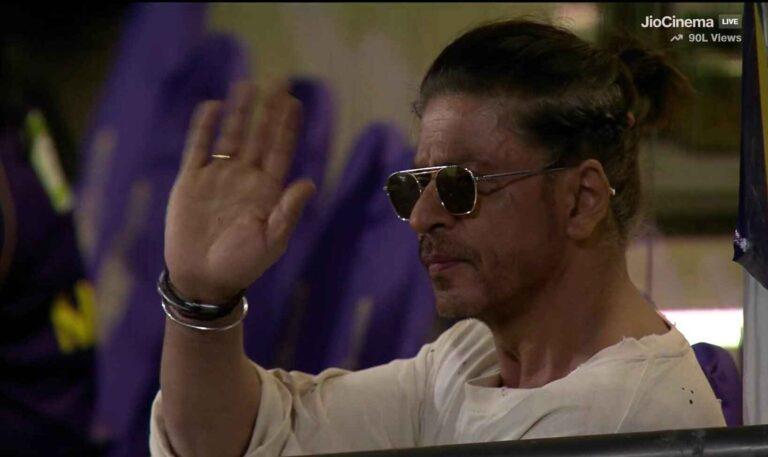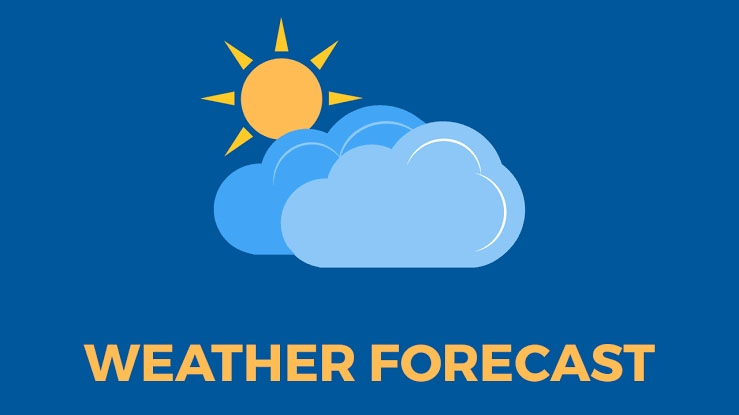WordPress Seo Free Tips | WP Plugin | Rank Website on Google

Hello and Welcome, Here today we will know about how to WordPress SEO. We will also learn some of the best steps for how we can rank website on Google for free. Ranking a website on Google involves several factors, including technical SEO, content optimization, and off-page factors such as backlinks and social signals. Here are some general steps to help improve your website’s ranking on Google:
- Conduct Keyword Research : Identify relevant keywords and phrases that your target audience searches for when looking for information related to your website.
- On-Page Optimization : Optimize your website’s pages and content to include relevant keywords, meta tags, and other on-page factors that can help search engines understand your website’s content.
- Technical SEO : Ensure your website is technically sound, with proper website architecture, page speed, mobile-friendliness, and other technical factors that can impact your website’s ranking.
Also Read : How To Increase YouTube Earnings ?
- Content Quality : Create high-quality, engaging content that provides value to your audience and encourages them to share and link to your website.
- Backlinks : Build quality backlinks from authoritative and relevant websites in your niche, as they can help improve your website’s authority and ranking.
- Social Signals : Leverage social media to promote your content and increase your website’s visibility, which can help drive traffic and improve your website’s ranking.
- Monitor and Adjust : Continuously monitor your website’s performance and adjust your strategies based on the data to improve your website’s ranking over time.
Best SEO Plugins for WordPress
- All in One SEO Pack : Offers similar features to Yoast SEO, including XML sitemap generation, meta tags optimization, and social media integration.
- Rank Math : Offers a comprehensive set of SEO features, including keyword optimization, content analysis, and social media integration.
- SEOPress : Offers a range of features to optimize your website’s on-page and technical SEO, including meta tags optimization, content analysis, and XML sitemap generation.
- The SEO Framework : Offers a lightweight and user-friendly SEO plugin with features like meta tags optimization, content analysis, and more.
WordPress SEO Tips
- Choose a good WordPress theme that is SEO-friendly and mobile responsive.
- Install an SEO plugin like Yoast SEO to optimize your website’s on-page SEO.
- Use relevant and descriptive keywords in your content, meta tags, and headings.
- Write high-quality and engaging content that provides value to your audience.
- Use internal linking to create a hierarchical structure for your website and improve navigation.
Also Read : Three best SEO techniques
- Optimize your images by compressing them and using alt tags to describe them.
- Use social media to promote your content and improve your website’s visibility.
- Make sure your website is fast and responsive by optimizing your images, using caching plugins, and using a fast hosting provider.
- Ensure your website is mobile-friendly and has a responsive design.
- Use schema markup to provide search engines with more information about your content and improve your website’s visibility in search results.
- By implementing these SEO tips, you can improve your WordPress website’s visibility and attract more traffic to your site.
Also Read : Best tips to earn from Instagram | Online Earning Tips | Work From Home Earning