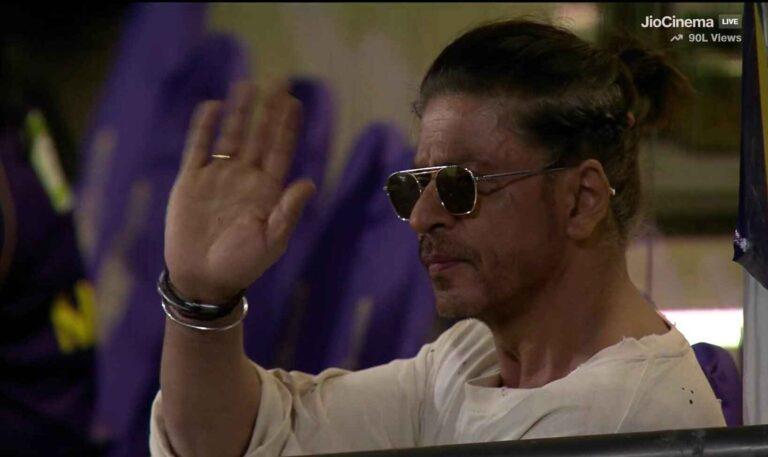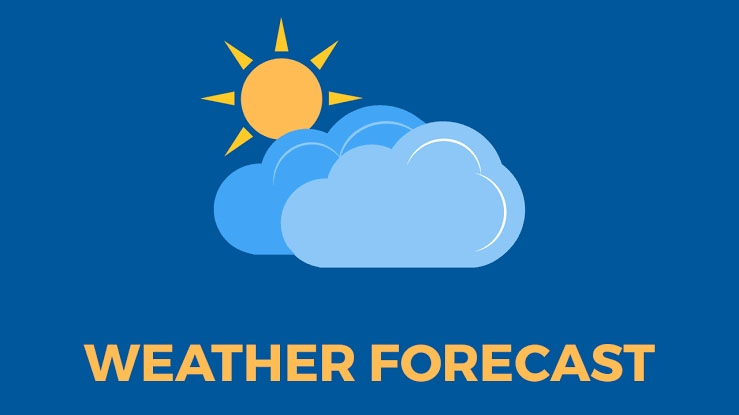This way you can hide personal chats on WhatsApp!, no need for third party app

WhatsApp is a very popular instant messaging platform. Many people use WhatsApp as the primary messaging app. WhatsApp also keeps on releasing new features to enhance the user experience. There are already many such features in it, by following which you can make your chat experience even better.
If someone takes your phone, then there is a good chance that they will also read your WhatsApp chats. You can hide it to avoid this. This feature is great work. You will not need any third party app for this.
Although locking the phone is a great option, but in many cases your friend or someone close needs your phone and they also start opening apps like gallery, WhatsApp in the phone. To avoid this, you can hide the chats of WhatsApp. For this you have to follow some easy steps.
WhatsApp gives you the option to hide a chat without deleting it. You can do this for both group chat and private chat. This feature is called Archive Chats. With WhatsApp Archive chats, you can remove the chats from the chat screen and access it later if needed.
To access it, on the Chats screen, tap and hold on the chat you want to hide. After this select the Archive icon from the top bar. Your chat is now archived and will not appear on the chat screen.
To unarchive it, go to the bottom of the chat screen. Here tap on Archived Chats. Select any archived chat you want to unarchive and click on the Unarchive icon.