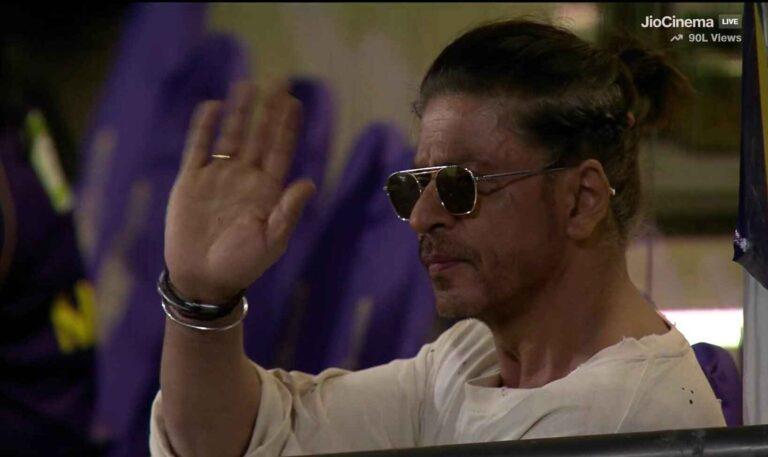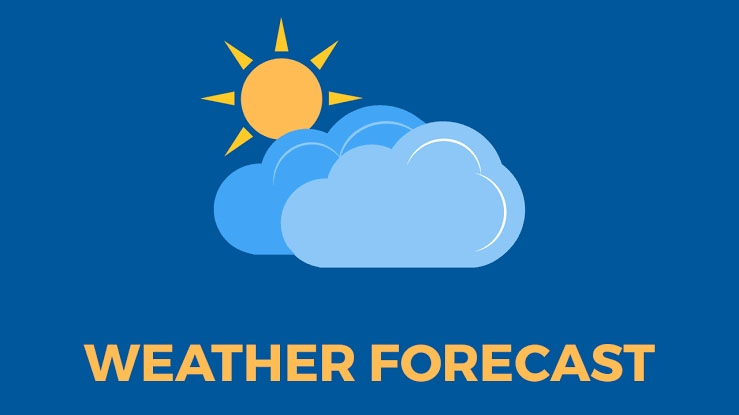Download YouTube videos in JioPhone, This is the easy way

One of the JioPhone popular feature phones runs on the kaiOS operating system. The phone comes with the pre-built App Store. JioPhone is one of the popular feature phones in the market. It runs on the kaiOS operating system. It comes with a pre-built App Store. From where users can download apps and games made for the phone.
This handset also comes with YouTube app, so that users can view their favorite content. Also, if you want to save some such videos, which you can watch later without internet, then it is also possible in this feature phone. The YouTube app in JioPhone also allows users to download or save videos. So that users can see it offline also.
Be sure to download and install KaiOS 2.5 on your JioPhone before downloading videos through the YouTube app. Also check that you have an active internet connection.
Follow these steps:
- Open JIO store and download the latest version of the YouTube app.
- Once downloaded, open the app and search for the video you want to download.
- Once the video is open and loaded. Go to the video URL and add ‘SS’ next to it and press OK.
- This will take you to another website in JioPhone. After that, scroll down and select the Quality and Download buttons.