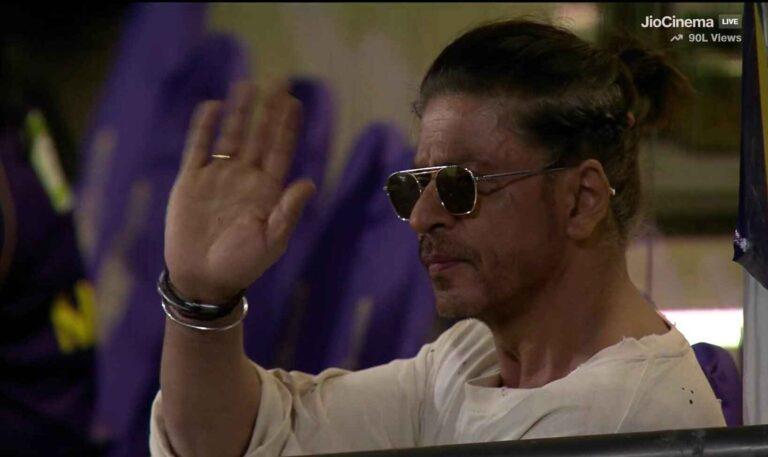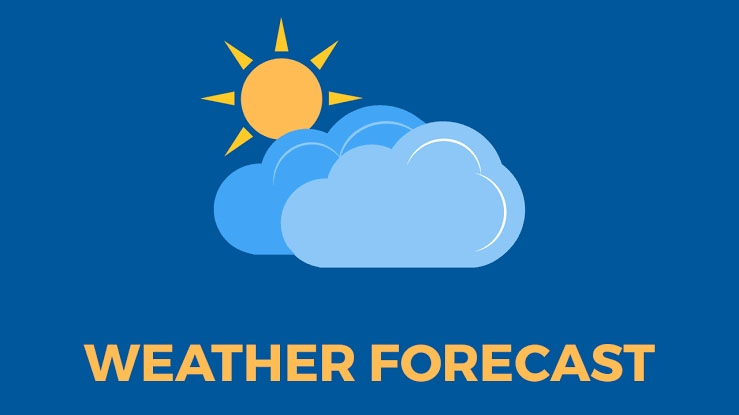WhatsApp Latest Features : Call Waiting, Group Invites, Reminders

WhatsApp recently introduced call waiting, reminder and groups chats invites related feature for its Android users. The feature, as the name implies, alerts users about an incoming call and gives the option to accept or reject it. The feature was earlier available only to iPhone users. Call waiting functionality, however, isn’t the only new thing in WhatsApp.
1. WhatsApp reminders
An app anemd Any.do is an service for to remid you your work which you had been setup before in this app. Users wanting to set up reminders will need to download a separate app called Any.do after WhatsApp announced a partnership with them. Once the two apps are linked, users can create and receive reminders within the messaging platform.
Sending texts like “remind me to pick up food on my way home” will prompt a response confirming the reminder. Once the time comes, Any.do will send the user a Whatsapp message to remind them. But this app service will be active only after Buying it’s service.
2. WhatsApp call waiting
Before this feature, When user using call on WhatsApp, There was no message or tone who was trying to call you when you are busy. Previously, WhatsApp wouldn’t alert you if someone else was trying to reach you at the same time – instead, you’d have to wait until you got off the phone to see you’d missed a call
But now, That’s all changed. In a recent WhatsApp update for iPhone and Android call waiting has been added. That means if you’re on the phone with a contact and someone else tries to call you a notification will appear at the top of your device. This will allow you to decline the second caller or end your current call and accept the newest one.
3. WhatsApp group chat invites
Users will be able to decide who adds the to WhatsApp groups. The new update will give them the options of “everyone”, “my contacts” or “my contacts except” where they can choose individual contacts to block group chat invites from.
As the naming conventions suggest, choosing the “my contacts” option will prevent anyone immediately flinging you into a group chat and the “my contacts except…” toggle will let you choose individual contacts you don’t want having such power. Activating the new feature is simple. Head to WhatsApp’s settings menu then press Account > Privacy > Groups.
4. Dark Mode
WhatsApp feature Dark Mode will allow users to invert the colour scheme of the app. Hints of Dark Mode have been spotted in the beta versions of WhatsApp on Android and iOS for quite some time. The feature, which appears to be ready for wider roll-out, is still going through some changes.
5. Self-destructing messages
As the name suggests, users will be able to retract a message after a certain period of time. Note this feature is separate from the existing “delete for everyone.” According to reports, WhatsApp will give users multiple options of setting time intervals for self-destructing a message – 1 hour, 1 day, 1 week, 1 month and 1 year.
6. Multiple devices support
Soon, the company will allow users to run the instant messaging app on more devices with a single account. The process includes WhatsApp giving registration notifications to allow one to activate the same account on another device. Note the feature will be different from WhatsApp Web which essentially mirrors your app on the desktop.
How to update WhatsApp to the Latest version
On ANDROID
Step 1: Open your Android phone and go to Play Store.
Step 2: After that, tap on Menu option (three horizontal lines).
Step 3: From the given options select My apps & games.
Step 4: A new page will appear, here tap UPDATE next to WhatsApp Messenger.
On iPhone
Step 1: Open your iPhone and go to the App Store.
Step 2: After that, you need to tap on Updates.
Step 3: On the new page you need to tap on UPDATE next to WhatsApp Messenger.