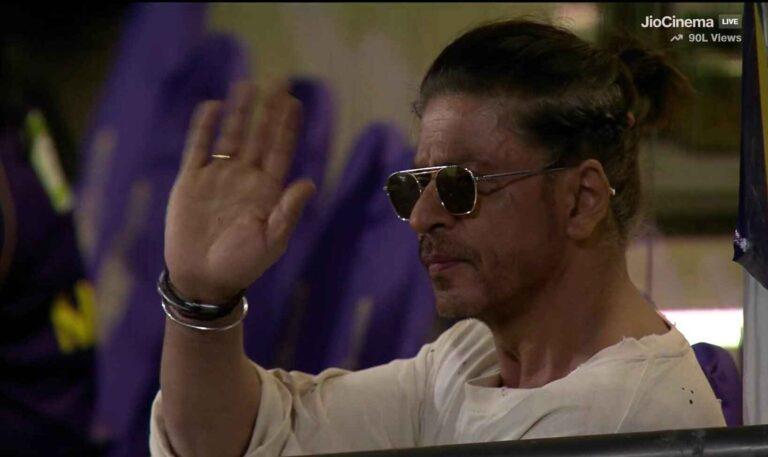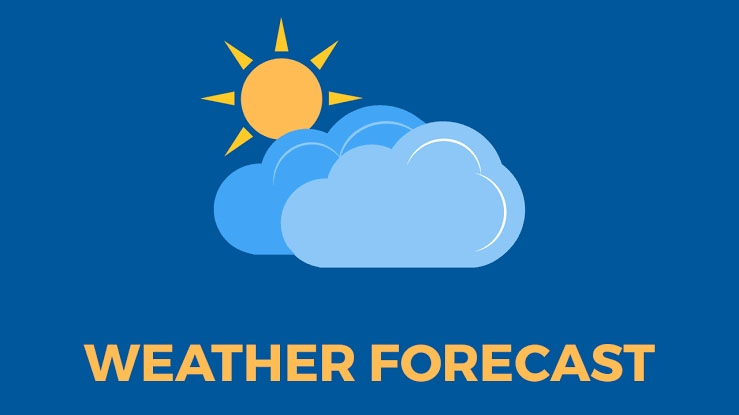How to set JioTune, Here are 4 methods
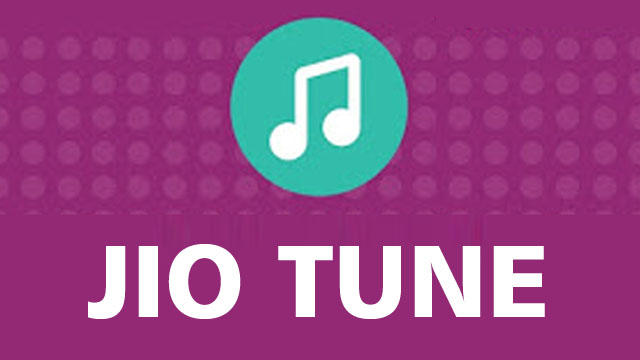
If you are a JIO user and you want to try something new by changing the corona virus alert caller tune, then there are some ways to set JioTune. There are four ways to set up JioTune. You can choose via caller. You can also set the caller tune via SMS. For this, you have to activate Jio Tune, which is offered free to Jio customers.
Any Jio user can set a caller tune through myJioApp, IVR or SMS. The special thing is that you can also copy it from any other live user.
If you do not find any favorite song in MyJio app, then you can also set caller tune through Geosavan app. However, the company claims that more than 4 lakh songs are available for tuning in Geotunes Library.
1st way to set JioTune –
- Download the MyJio App from Google Play Store or App Store.
- Open the MyJio app and select JioTunes from Useful Links.
- After previewing the song, select ‘Set as JioTune’.
- After this it will be confirmed via SMS.
2nd way to set JioTune –
- Dial 56789 from the number on which to set JioTune.
- After this, select the song of your choice from the top songs and make it a JioTune.
3rd way to set JioTune –
- SMS 56789 (toll-free) with the first 3 words of the song / film / album of your choice.
- After this, you will get a list of songs similar to your input through SMS and you will also be instructed to set the JioTune.
- If you wish, you can also follow the instruction by SMS ‘JT’ on 56789.
How to copy JioTune from another jio user?
- – Press ‘*’ before receiving the call.
- After this, you will get an SMS for confirmation.
- After this, you will have to reply to this SMS by writing ‘Y’ within 30 minutes.